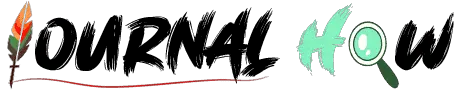Facebook introduced the “Like” button in 2009, allowing users to express appreciation or agreement with a post or comment. Over the years, the feature evolved, and in 2016, Facebook expanded the simple “Like” option by introducing “Reactions.” Facebook periodically cleans up and removes likes from accounts deemed fake or created solely for spamming purposes.
Why do Likes disappear on Facebook?
If likes have been bought from unofficial third-party services, Facebook’s algorithms detect and remove these because they’re against platform policies. There are several reasons why likes might disappear or fluctuate on Facebook:
User Activity: A user who previously liked a post or page can choose to unlike it, leading to a decrease in the like count.
Deactivated Accounts: If users deactivate their Facebook account, their likes and comments will be removed from posts and pages. If they reactivate their account, those likes and comments will be restored.
Deleted Accounts: If a user permanently deletes their Facebook account, their likes and comments are permanently removed.
Bugs or Glitches: Sometimes, temporary bugs or glitches in the system cause discrepancies in like counts. These usually get resolved after some time or after reporting the issue to Facebook.
Browser Issues: If you’re accessing Facebook via a web browser, cache issues or outdated browser software can cause some features to malfunction. Clearing your browser’s cache and cookies or updating to the latest version will be helpful.
Changes to Algorithms: Facebook’s algorithms are updated frequently. These updates can sometimes affect how likes are displayed or counted.
Shadow Banning: In some cases, if Facebook’s system suspects suspicious activity (like rapidly liking many posts/pages in a short time), it temporarily or permanently removes the ability of that account to like posts.
Third-Party App Interactions: Some third-party apps or services that automate likes or other interactions can lead to those likes being removed if Facebook detects or disapproves of such automated activity.
Facebook’s Community Standards: If a post or page is found to violate Facebook’s community standards, interactions with that content, including likes, might be affected.
Why do likes disappear on Facebook Messenger?
There could be a few reasons why these seem to disappear or become inconsistent:

User Activity: A person who reacted to a message can remove their reaction, causing it to disappear.
Technical Glitches: Sometimes, temporary bugs in the Messenger app or platform cause reactions to not display correctly. Restarting the app, updating it, or reinstalling it can resolve such issues.
Device Sync Issues: If you’re using Messenger on multiple devices, synchronization issues may happen between them. It takes time for reactions to appear consistently across all devices.
Archived or Deleted Conversations: If a conversation is archived or deleted, the reactions within the conversation will not be visible. However, archived conversations can be retrieved, and reactions should reappear.
Group Chats: In group chats, if a participant leaves or is removed from the group, their reactions will also be removed from previous messages.
Server Issues: Rarely, server-side issues on Facebook’s end might temporarily affect certain features, including message reactions.
Updated App Versions: An outdated version of Messenger may create compatibility issues with certain features, including reactions.
If you’re experiencing issues with disappearing reactions and believe it’s not due to user activity, consider taking the following steps:
Update the App: Ensure you have the latest version of Facebook Messenger installed.
Restart the App: Close and reopen Messenger.
Clear Cache: If you’re using an Android device, go to your phone’s settings, find Messenger in the list of apps, and clear its cache.
Reinstall Messenger: Uninstall and then reinstall the Messenger app.
Contact Support: If none of the above solutions work, consider reporting the issue to Facebook or checking their Help Center for any known issues.
Remember to back up essential messages or information before changing or reinstalling apps.
Fix disappearing like on Facebook
If you’re noticing a significant drop in likes or other interactions on your posts or page and believe it’s not due to user activity, contact Facebook Support or check their Help Center to see if there are any known issues or solutions.
To troubleshoot or get a clearer understanding of what might have happened:
Review Notifications: Check if Facebook sent you any notifications about violations or actions taken against your content or account.
Check Page Quality: Visit the “Page Quality” tab on your page’s dashboard to see if Facebook flags any restrictions or issues.
Contact Facebook Support: If you believe there’s been an error, contact Facebook’s support or help center.
Wait: It might be resolved in a few hours or days if it’s a technical glitch.
Ensure that all your content adheres to Facebook’s Community Standards and terms of service.
Learn more: