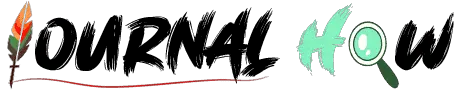Live wallpapers and FPS (frames per second) are interconnected. Using live wallpapers can potentially affect the FPS performance of other applications or activities on your device, especially graphically intensive ones. Some live wallpapers might also use the CPU, especially if they have computations or operations that aren’t offloaded to the GPU. High CPU utilization by a live wallpaper can further reduce the performance of other applications.
Do live wallpapers affect FPS and how does it affect it?
Yes, live wallpapers can affect FPS (Frames Per Second) in various scenarios. Let’s dive into the details to understand how and why.
Resource Allocation
Every computer system has a finite amount of resources, which includes CPU processing power, GPU processing power, and RAM. When you use a live wallpaper, especially one that is graphically intensive or has a lot of animations, it requires some of these resources to function.
Consequently, if you’re running applications or games that also demand significant resources, the system must allocate some of its capabilities to the live wallpaper, which can decrease the resources available for those applications or games. This can lead to reduced FPS in those applications or games.
GPU Utilization
Live wallpapers, particularly those that are 3D or have complex animations, use the GPU (Graphics Processing Unit) for rendering. If you’re running a GPU-intensive application or game while having a live wallpaper active in the background, there might be contention for GPU resources. This contention can lead to reduced FPS in the game or application.
Memory (RAM) Usage
Live wallpapers, like any running software, consume some amount of RAM. If a system is already nearing its RAM capacity, introducing a live wallpaper might cause other applications to swap memory to the disk more frequently, which can result in performance hitches and potential FPS drops.
Background vs. Fullscreen Apps
If you’re running a full-screen application or game, many operating systems will effectively “pause” or reduce resource allocation to the live wallpaper since it’s not visible. In some situations, live wallpaper may not significantly affect FPS in full-screen applications. However, the performance impact might be more noticeable if you run applications in windowed mode where the live wallpaper remains visible.
Optimized vs. Non-Optimized Wallpapers
Not all live wallpapers are created equal. Some are well-optimized and use minimal system resources, while others might be poorly coded and use resources inefficiently. The impact on FPS can vary greatly depending on how well the live wallpaper is designed.
System Specifications
High-end systems with powerful CPUs, GPUs, and ample RAM will be less affected by live wallpapers than older or less powerful systems. On a robust design, the impact of a live wallpaper on FPS might be negligible, while on a weaker system, the impact might be more pronounced.
How do live wallpapers effects PC?
Live wallpapers utilize CPU, GPU, and RAM to render animations or display real-time information. If these resources are extensively used by other applications, introducing a live wallpaper can strain the system further, causing lag. Running a live wallpaper on a 4K monitor will generally demand more GPU resources than running the wallpaper on a 1080p display, potentially introducing more lag on systems with weaker GPUs.
Static vs. Live Wallpaper
A static wallpaper is an image file your operating system loads into memory. Once loaded, it typically doesn’t require frequent refreshes or updates.
On the other hand, a live wallpaper is more like an application or software that runs in the background. It involves animations, real-time updates, interactions, or even 3D rendering, all of which require memory.
Moreover, live wallpapers can affect battery life, especially in smartphones and laptops. More intricate live wallpapers involving 3D graphics, frequent animations, or high-definition backgrounds will consume more power. This is because they require more processing power to render and may also use the GPU more extensively.
To determine if a live wallpaper is causing lag:
Monitor System Resources: Use task managers or system monitoring tools to see how much CPU, GPU, and RAM the live wallpaper consumes.
Test Without the Wallpaper: Turn off the live wallpaper and see if your system’s performance improves.
Last words
In conclusion, live wallpapers can potentially affect the performance of PC and Android devices, especially if they are resource-intensive or poorly optimized. Live wallpapers are animated backgrounds that can move, react to touch, and change over time.
While these wallpapers can affect FPS due to the consumption of system resources, the actual impact varies based on the wallpaper’s design, the system’s specifications, and the other applications being run. If you aim for maximum performance, especially in resource-intensive tasks like gaming, turn off live wallpapers.
Learn more:
Does Overclocking Reduce GPU Lifespan?
Table of Contents