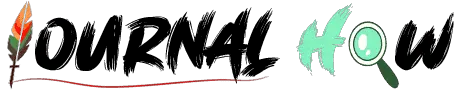The choice between AMD and Intel largely depends on what you seek in a CPU, your budget, and your specific needs. Both AMD and Intel have their strengths and drawbacks. Intel has historically been more prevalent in laptops and pre-built desktops, although AMD started making more significant inroads in these segments with its Ryzen Mobile CPUs.
AMD Vs Intel Pros And Cons
AMD (Advanced Micro Devices) and Intel are leading companies in the CPU industry, each with strengths and weaknesses. While their competition has been ongoing for decades, the comparison between the two has become even more relevant in recent years due to significant advancements from AMD. Here’s a detailed comparison between AMD and Intel:
| Feature/Aspect | AMD | Intel |
|---|---|---|
| Performance & Price | Often better price-to-performance ratios, especially for mid-range and budget segments. | Historically more expensive, especially considering price-to-performance. |
| Integrated Graphics | APUs offer decent integrated graphics. Mainline Ryzen CPUs often lack integrated GPUs. | Most CPUs come with integrated graphics, suitable for basic tasks. |
| PCIe Support | Introduced PCIe 5.0 support with the Ryzen 7000 series. | Introduced PCIe 5.0 with 13th gen CPUs. |
| Core and Thread Count | Often provides CPUs with higher core and thread counts. | Tends to offer fewer cores/threads at similar price points, especially in consumer ranges. |
| Platform/Compatibility | AM4 socket spans multiple Ryzen generations. Some older motherboards might need BIOS updates. | Frequent socket change upgrades require new motherboards. |
| Historical Performance | Pre-Ryzen CPUs lagged in performance compared to Intel. | Consistently strong single-threaded performance. |
| Power Consumption | Some high-end models can have higher power draw under load. | Typically efficient, but high-end models can also draw significant power. |
| Overclocking | A wider range of CPUs supports overclocking. | Only “K” and “X” series are unlocked for overclocking. |
| Thermal Design | Typically uses solder between CPU die and IHS for better thermals. | Typically uses solder between the CPU die and IHS for better thermals. |
| Enterprise Solutions | Gaining ground with Epyc series. | Strong presence with Xeon processors and extensive enterprise solutions. |
| Technology & Innovation | Zen architecture significantly closed the performance gap. | Stable and matured platforms; introduced Optane memory technology. |
| Feature/Aspect | AMD | Intel |
|---|---|---|
| Video Editing | High core and thread counts benefit video rendering and multitasking. | Historically, it is more optimized due to software catering to Intel architectures. |
| Gaming | Great gaming performance, especially with recent Ryzen generations. | Historically superior single-threaded performance benefits many games. |
| Coding | Good multitasking capabilities for running VMs, compilers, etc. | Stable performance; some IDEs and tools might be optimized for Intel. |
| Streaming | Recent Ryzen CPUs offer good multitasking for gaming + streaming. | QuickSync technology can help with encoding streams efficiently. |
| Cost | Often offers better price-to-performance ratios. | Can be pricier, especially in higher-end segments. |
| Durability | Both are reliable; depend more on specific models and handling. | Both are reliable; depends more on specific models and handling. |
| Features | PCIe 5.0 support (earlier), higher core/thread counts. | QuickSync, Optane technology, Thunderbolt support. |
| Latest Technology | Zen architecture, leading in many consumer desktop benchmarks. | Delayed 10nm process; innovations in AI and deep learning sectors. |
| Workplace | Epyc series for data centers; Ryzen for general workstations. | Strong presence with Xeon for servers; Core series for workstations. |
| Integrated Graphics | APUs with decent integrated graphics; mainline Ryzen often lacks iGPU. | Most CPUs come with integrated graphics. |
AMD (Ryzen, Threadripper, Epyc series)
AMD, which stands for Advanced Micro Devices, is an American multinational semiconductor company that develops computer processors and related technologies.
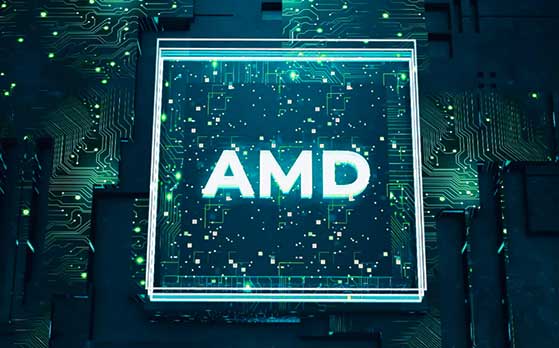
Pros:
Performance & Price: Historically, AMD often offered better price-to-performance ratios, particularly for mid-range and budget consumers.
Integrated Graphics: Their APUs (Accelerated Processing Units) combine decent CPU cores with relatively strong integrated graphics based on their Vega architecture.
More Cores and Threads: Especially evident in their Ryzen 10 and Threadripper series, AMD provides CPUs with higher core and thread counts, benefiting multitasking and certain professional workloads.
Open Platform: AMD’s approach to motherboards tends to be more consumer-friendly. For example, AM4 socket compatibility spans multiple generations of Ryzen CPUs.
Forward Thinking: AMD’s Zen architecture, introduced in 2017 with their Ryzen CPUs, marked a significant leap forward in performance and efficiency, challenging Intel’s long-held dominance.
Cons:
Historical Performance Gaps: In the past, before the Ryzen series, AMD CPUs generally lagged behind Intel in terms of performance, especially single-threaded performance.
Power Consumption: While AMD’s CPUs are efficient, some high-end models can draw more power under load than their Intel counterparts.
Compatibility: Older motherboards might need BIOS updates to support newer Ryzen chips, which can be a hurdle for some users.
Integrated Graphics: While AMD’s APUs offer decent integrated graphics, most of their mainline Ryzen CPUs lack integrated GPUs, unlike many Intel CPUs.
Intel (Core, Xeon series)
Intel Corporation is one of the world’s leading semiconductor companies and has played a pivotal role in the personal computing revolution.
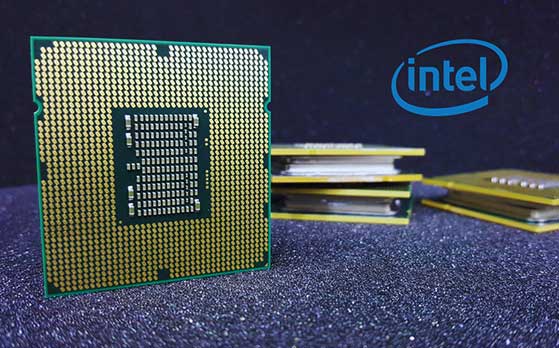
Pros:
Single-Threaded Performance: Historically, Intel CPUs often had the edge in single-threaded performance, which is crucial for many tasks, including certain games.
Matured Technology: Intel’s platforms tend to be stable and well-supported, with broad compatibility across software and hardware.
Integrated Graphics: A majority of Intel’s CPUs come with integrated graphics. Though typically unsuitable for heavy gaming, they’re adequate for basic tasks and provide a backup if a dedicated GPU fails.
Optane Technology: Intel’s Optane memory technology, when combined with traditional hard drives, offers SSD-like performance boosts in certain scenarios.
Data Center and Enterprise Solutions: With their Xeon processors and deep roots in the enterprise sector, Intel has a wide range of options tailored for data centers and professional applications.
Cons:
Price: Intel CPUs have traditionally been more expensive, especially considering the price-to-performance ratio compared to AMD’s offerings.
Platform Limitations: Upgrades often require new motherboards. For instance, moving from 8th/9th gen Intel CPUs to 10th/11th gen typically requires a new motherboard due to socket changes.
Overclocking Premium: Only Intel’s “K” and “X” series CPUs are unlocked for overclocking, whereas a more significant portion of AMD’s lineup supports overclocking.
Thermal Design: Some enthusiasts have taken issue with Intel’s use of thermal paste between the CPU die and the IHS (integrated heat spreader), which can result in higher temperatures than a soldered solution.
In recent years, AMD has made impressive strides, challenging Intel’s dominance, especially in the consumer desktop market. However, both companies have their strengths, and the best choice often depends on the user’s specific needs, whether gaming, professional workloads, or general productivity.
AMD Vs Intel For Gaming
Gaming performance is a crucial consideration for many PC enthusiasts. When comparing AMD and Intel for gaming specifically, here are the main points to consider
1. Performance
Intel: Historically, Intel’s CPUs, especially those from the Core series, had the edge in gaming due to their superior single-thread performance. Games have traditionally been more sensitive to single-thread performance than multi-thread performance.
AMD: With the introduction of the Zen, Zen 2, and Zen 3 architectures (the latter in Ryzen 5000 series CPUs), AMD has significantly closed the gap in single-threaded performance. By the Zen 3 generation, AMD’s top-end CPUs competed with or surpassed Intel’s best in many gaming benchmarks.
2. Core and Thread Count
Intel: Offers both hyper-threaded and non-hyper-threaded CPUs. Typically, their i5 and above CPUs have enabled hyper-threading in recent generations.
AMD: Generally offers more cores and threads at similar price points. This can be especially beneficial for multitasking, like gaming while streaming.
3. Integrated Graphics
Intel: Most Intel CPUs come with integrated graphics. Though not powerful enough for high-end gaming, they can be useful for troubleshooting and low-demand tasks.
AMD: Mainstream Ryzen CPUs, except their G-series, typically do not have integrated graphics. However, AMD’s APUs, like the Ryzen 4000G series, combine solid CPU performance with Vega graphics for respectable integrated gaming performance.
4. Overclocking
Intel: Traditionally, only CPUs with a “K” or “X” designation (e.g., i7-10700K) have been fully unlocked for overclocking. This could offer extra performance but also comes at a premium price.
AMD: All Ryzen CPUs are unlocked and can be overclocked. However, the potential for overclocking varies based on silicon quality.
5. Platform and Features
Intel: Offers features like QuickSync, which can benefit tasks like video encoding. Their platforms also typically support technologies like Thunderbolt 3/4.
AMD: Supports PCIe 4.0 since the Ryzen 3000 series CPUs and X570/B550 motherboards, allowing faster SSD speeds and some future GPU bandwidth headroom.
6. Price
Intel: Historically, it has been pricier, especially at the high end. However, with increased competition from AMD, Intel has adjusted its pricing in several regions and segments.
AMD: Traditionally offers a better price-to-performance ratio, especially in the mid-range segment.
Both AMD and Intel offer competitive gaming performance. The best choice is specific needs, budgets, and brand preferences. It’s also essential to consider other factors like the GPU, as it plays a significant role in gaming performance.
Is Intel more durable than AMD?
The question of durability between Intel and AMD CPUs is a bit nuanced. Here’s a breakdown:
Manufacturing Quality: Intel and AMD have stringent quality control measures for their CPUs. From a manufacturing standpoint, neither brand has a notable history of producing inherently faulty or less durable chips in recent times.
Overclocking: Durability can be affected by user behavior. For instance, overclocking a CPU beyond its recommended limits without adequate cooling can reduce its lifespan. Both Intel and AMD offer CPUs that can be overclocked. However, the longevity of an overclocked CPU depends more on the user’s precautions than the brand itself.
Thermal Solutions: Both brands have faced criticism and praise for their stock cooling solutions at different times. A good thermal solution is essential for the longevity of a CPU. AMD’s recent Ryzen stock coolers have generally been received well, while Intel’s stock coolers (especially for non-K series) are often considered adequate but not exceptional. Users looking for maximum durability and longevity, especially if overclocking, often opt for aftermarket cooling solutions.
Historical Context: In the past, there were instances where specific CPU series or architectures from both brands faced issues—like the old AMD Athlon XP running very hot or Intel’s Pentium 4 having thermal challenges. However, these are historical cases and not necessarily reflective of the current state of technology.
Operational Limits: Modern CPUs, irrespective of the brand, have multiple protective mechanisms in place, such as thermal throttling and automatic shutdowns at critical temperatures. This means that even in stressful situations, CPUs are designed to protect themselves from damage.
User Feedback & RMA Rates: RMA (Return Merchandise Authorization) rates or user feedback about specific CPU models can provide some insights into durability. Still, no comprehensive data suggests one brand is categorically more durable than the other across all their products.
External Factors: Other components in a system, like the power supply, motherboard VRMs, and overall system cooling, play a significant role in the overall lifespan of a CPU. For example, a high-quality power supply ensures stable voltage delivery, which is essential for the longevity of any CPU.
In conclusion, both Intel and AMD produce reliable and durable CPUs. The perception of durability is often influenced by individual experiences or specific product lines rather than the entire brand. If you’re considering the purchase of a CPU and are concerned about durability, it’s beneficial to look into reviews, user feedback, and warranty coverage for that specific model.
Why AMD is cheaper than Intel?
There are several reasons why AMD’s products, especially their CPUs, have historically been priced lower than Intel’s. Here are some of the primary factors:
Market Position and Strategy: For a long time, Intel held the performance crown and was the dominant player in the CPU market. Being the industry leader allowed Intel to command premium prices. Conversely, AMD positioned itself as the value option, offering competitive performance at a reduced cost.
Research and Development Costs: Intel has historically spent more on research and development than AMD. These higher costs can be passed down to the consumer regarding product pricing.
Manufacturing Model Differences: Intel operated on a tick-tock model, alternating between introducing a new manufacturing process (tick) and a new microarchitecture (tock). This constant push for miniaturization was expensive. On the other hand, AMD had periods where they would refine an existing architecture for longer before transitioning.
In-House vs. Third-Party Manufacturing: Intel owns and operates its semiconductor fabrication plants, allowing it to control its manufacturing process and incurring all the associated costs. AMD transitioned to a fabless model after spinning off its manufacturing arm as GlobalFoundries. This means AMD designs its chips but outsources the manufacturing to third parties like TSMC. This model can sometimes be more cost-effective.
Chiplet Design: With its Zen architecture, AMD introduced a chiplet-based design where the CPU is composed of multiple smaller chiplets connected together. This approach can be more economical because smaller chiplets often yield higher manufacturing yields (fewer defects) than larger monolithic designs.
Product Segmentation: Intel’s product lineup has been more segmented historically. They’ve had a wider range of CPUs with features like hyper-threading or unlocked multipliers reserved for premium-priced models. AMD has been more generous in offering such features across a broader range of its products.
Marketing and Branding: Intel has invested heavily in branding and marketing (remember the “Intel Inside” campaign?). These costs are also incorporated into product pricing. With less market share and budget, AMD spent comparatively less on marketing.
Economies of Scale: Given Intel’s dominant market position for many years, they had certain economies of scale, allowing them to achieve higher profit margins even with competitive pricing. AMD’s strategy to capture market share often involved undercutting on price.
With the success of AMD’s Ryzen and EPYC lineups, the price difference between comparable AMD and Intel CPUs has decreased. In some segments, AMD processors are now priced similarly or even higher than their Intel counterparts, reflecting their competitive or superior performance.
Always remember that “cheaper” does not necessarily imply lesser quality. AMD’s recent CPUs, in particular, have been highly competitive, offering excellent performance, power efficiency, and value.
Learn more:
Does Having Multiple Monitors Affect FPS?
Does Overclocking Reduce GPU Lifespan?
Table of Contents