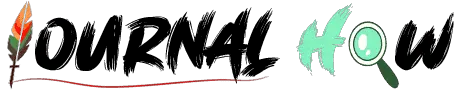An FPS impact is possible with multiple monitors but isn’t always significant. The degree of impact depends on the tasks performed on secondary monitors, the screens’ resolution, the GPU’s capabilities, and other variables. If you’re concerned about FPS, monitor GPU usage and performance while using multiple monitors to understand the specific impact on your system.
Does having multiple monitors affect FPS? (How it affects?)
Using multiple monitors can affect FPS (Frames Per Second) in several scenarios, especially regarding gaming or other graphic-intensive tasks. Here’s how:
Extended Displays in Gaming
If you’re gaming across multiple monitors (for example, using a triple-monitor setup for a more immersive experience in a racing game), then the GPU has to render more pixels. This effectively increases the game’s resolution, which demands more from your graphics card, potentially decreasing FPS.
Secondary Monitor Tasks
Even if you’re gaming on just one monitor, if the second monitor displays resource-intensive content (like a high-definition video, a stream, or any application that uses GPU acceleration), it can affect your game’s FPS. This is because the GPU is handling tasks on both monitors simultaneously.
VRAM Limitations
The GPU’s Video RAM (VRAM) stores textures, frame buffers, and other graphical data. Using multiple monitors, especially at high resolutions, consumes more VRAM. If the GPU’s VRAM gets filled up, it leads to reduced performance and lower FPS.
Less Impact with Basic Tasks
The impact on FPS will be minimal if the secondary monitor displays static or non-intensive content, like a webpage, document, or chat application.
GPU Capabilities
Modern GPUs are designed to handle multiple monitor setups efficiently. High-end graphics cards will handle multi-monitor setups better than older or entry-level cards.
Graphics Settings
If you experience a significant FPS drop while using multiple monitors, you can adjust the graphics settings in your game or application. Lowering the resolution, texture quality, or other settings can help maintain smoother performance.
Dedicated GPUs
Some high-end setups use more than one GPU through NVIDIA’s SLI or AMD’s CrossFire configurations. One GPU can be dedicated to each monitor in such cases, reducing the performance impact. However, not all applications or games support multi-GPU configurations efficiently.
Regarding consoles like the Xbox, the concept of using multiple monitors doesn’t exactly apply in the same way as it does with PCs. Here’s what you should know:
Single Game Output: Xbox consoles do not support multi-monitor gaming. This means you can’t extend a single game across multiple screens to get a broader field of view.
FPS Impact: Because you can’t game across multiple monitors simultaneously, having multiple monitors connected doesn’t impact the FPS of your Xbox games.
Switching Displays: Some players use multiple monitors or TVs connected to an HDMI switcher, allowing them to quickly switch the Xbox’s display output from one screen to another. This setup also doesn’t affect the game’s FPS since only one display is active at a time.
Streaming or Capturing Gameplay: If you’re streaming your Xbox gameplay to a PC using an application like the Xbox Console Companion app or capturing gameplay with a capture card, the performance of the Xbox itself remains unaffected. However, the performance of the streaming or capturing task depends on the PC or capture device, not the Xbox.
In conclusion, having multiple monitors or TVs connected to or associated with your Xbox setup doesn’t directly affect the FPS of your games on the Xbox. Any performance considerations would be more relevant to associated devices, like a streaming PC or capture device.
Final Words
To summarize, while using multiple monitors can affect FPS, the degree of impact depends on the tasks performed on the secondary monitors, the capabilities of the GPU, the total screen resolution, and other factors. If maximizing FPS is crucial, consider monitoring GPU utilization using software like MSI Afterburner or Task Manager to see how different tasks on the secondary monitor influence performance.
Learn more:
Do Live Wallpapers Affect FPS?
Does Overclocking Reduce GPU Lifespan?
Table of Contents