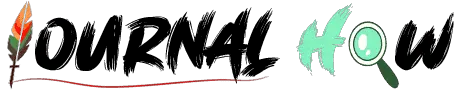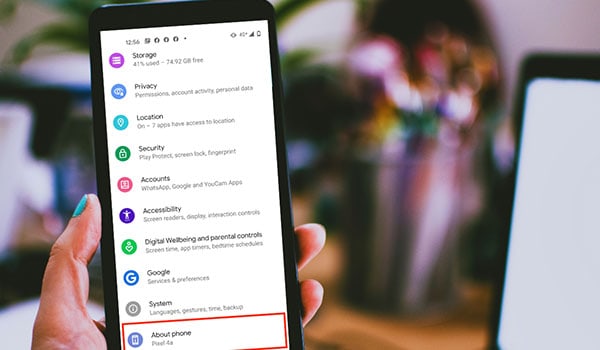
In the context of mobile devices and telecommunications, MDN usually stands for “Mobile Directory Number.” It’s another way to refer to your mobile phone number. In the context of mobile networking, the MDN is the actual phone number assigned to the line. This is in contrast to the MIN (Mobile Identification Number), which is used to identify a mobile device on a network.
The MDN and MIN were sometimes required for proper network operation, especially with older CDMA networks. The MDN (your phone number) is the only information required with modern technologies and networks.
The Mobile Directory Number (MDN) is essentially the same as your mobile phone number. It’s the full, ten-digit number used to identify your specific mobile line within your carrier’s network and is what people dial to reach you. The MDN includes the area code and the local number, allowing calls and messages to be routed correctly to your phone, no matter where you are.
So when people refer to their “phone number” for their mobile device, they are referring to the MDN. It’s used for routing calls and texts, billing, and as a form of identity in conjunction with other information.
How to find MDN number on Android? (Find MDN number on your SIM card)
When you sign up for a mobile phone service, your carrier assigns an MDN to your account. This number is unique within the network and tied to your SIM card or phone line. When someone dials your MDN, the network identifies the corresponding line and routes the call to your device. The same process happens for text messages. The network’s switching centers understand how to route the communication based on the MDN.
Finding your Mobile Directory Number (MDN), or your mobile phone number, on an Android device is typically straightforward. Here’s how you can do it:
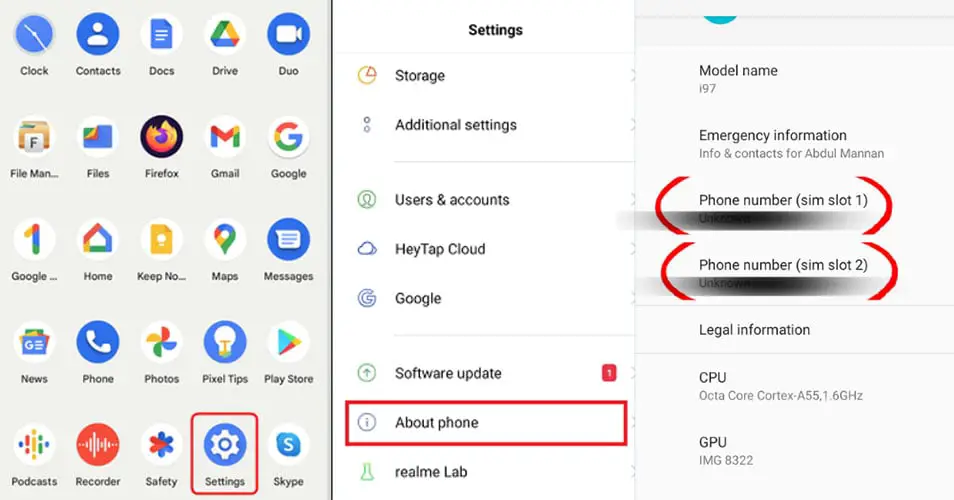
Open the Phone App: Tap on the phone icon to open your phone app.
Go to Settings: Tap on the three dots in the top right corner (this might vary slightly depending on your device) to access the settings menu.
Access Your Phone Information: This might be under “Settings,” “About,” “Phone Information,” or something similar, depending on your device and the version of Android.
Find Your Number: Your number should be listed there. It might be labeled as “My phone number,” “MDN,” “Phone number,” or something similar.
If you can’t find it using the above steps, here are some alternative methods:
Contact Your Carrier: Customer service can tell you your phone number. It will also be on any bills or emails from them related to your account.
Check Another Device: If you have another device that uses the same carrier, you might be able to find the number in the settings there.
Call or Text Another Phone: You can call or text a friend’s phone or another device to see what number appears on their caller ID.
For iPhone: Go to ”Settings,”‘ then click on the “Phone” option. You’ll see your phone number.
Note: This process will work for Samsung and other Android or iOS phones, but it can vary depending on the device manufacturer, the version of Android, and the specific phone app you’re using. Additionally, some SIM cards might not have the phone number programmed into them, so the number may not be displayed in the device settings. In that case, you could call another phone and see what number appears or contact your mobile service provider to obtain the number.
What is the MDN used for?
MDN is your mobile phone number, and it serves several essential functions in mobile telecommunications:
Identification: The MDN is used to identify your phone line on the network. When someone dials your MDN, the network routes the call to your device. The same applies to text messages.
Billing: Your mobile service provider uses the MDN to associate call, text, and data usage with your account for billing purposes.
Portability: The MDN allows for number portability. This means you can keep your phone number (MDN) when you switch to a different carrier or move to a different geographic area (within the same country).
Authentication: While not directly used for network security (that’s usually done with other identifiers), the MDN is used by customer service representatives to verify your identity when you call in for support, in conjunction with other information like your billing address or the last four digits of your Social Security Number (in the United States).
Integration with Other Services: Many online services use your mobile phone number (MDN) for two-factor authentication, password recovery, and link mobile apps with web-based accounts.
Personal and Business Communication: The MDN is used for day-to-day communication, enabling others to contact you via voice calls or text.
Emergency Services: The MDN allows emergency services to contact you if necessary when you call emergency numbers.
In short, the MDN is a critical part of mobile telecommunications, providing a unique identifier for billing, routing communications, and various other essential services.
Last Words
Since the MDN is a unique identifier, it can track some aspects of your behavior (e.g., whom you call, who calls you, when, and sometimes even where, if location data is involved). Carriers typically use this information for legitimate purposes (e.g., billing, network management), but it’s something to be aware of in terms of privacy.
MDN is your phone number, so anywhere your phone number is displayed, that’s your MDN. If your phone doesn’t display the number for some reason, you can always check a bill or account statement from your carrier or log into your account on your carrier’s website, where your phone number will be displayed.
Learn more:
How To Display Date And Time On iPhone Home Screen?
How To Turn Off Priority Mode In Samsung?
How To Tell If Someone Stops Sharing Location?
How To Stop Receiving Messages On iPhone Without Blocking?
How To Make Videos Louder While On Facetime iPhone?
How To Stop Someone From Facetiming You Without Blocking Them?