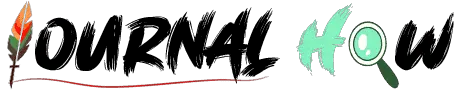Depending on your need, an old router can still be repurposed or reused in various ways. If you’re interested in networking and want to learn more, an old router can be a great piece of hardware to experiment with. You can install custom firmware like DD-WRT or Tomato to unlock additional features. Very old models might not be compatible with modern devices or security protocols, so check their specifications and capabilities.
What to do with old router?
Old routers and modems can have several alternative uses, from technical projects to craft ideas. Here’s a list of some creative and useful ways you can repurpose an old router:
1. Create a Guest Wi-Fi Network
How to Do It: If your old router still functions properly, you can use it to set up a dedicated guest network. Connect the old router to your main router and configure the settings to allow guests to access the internet without gaining access to your primary network.

Usefulness: It provides an extra layer of security for your personal devices and files.
2. Build a Wi-Fi Repeater
How to Do It: Transform the old router into a Wi-Fi repeater to extend the coverage of your main network. You’ll need to install custom firmware like DD-WRT, then configure the router to operate as a repeater.

Usefulness: Enhances the Wi-Fi signal in areas of your home with weak or no signal.
3. Convert into a Smart Home Hub
How to Do It: Some old routers can be modified with custom firmware to function as smart home hubs, managing devices like smart bulbs, thermostats, etc.

Usefulness: Creates a centralized control system for smart devices.
4. DIY Network-Attached Storage (NAS)
How to Do It: With the right firmware and tech know-how, you can transform an old router into a NAS device to store and share files across your network.
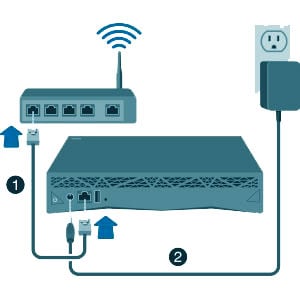
Usefulness: Provides a budget-friendly solution for shared storage.
5. Create a VPN Server
How to Do It: You can configure the old router to serve as a VPN server by installing the appropriate firmware and software.
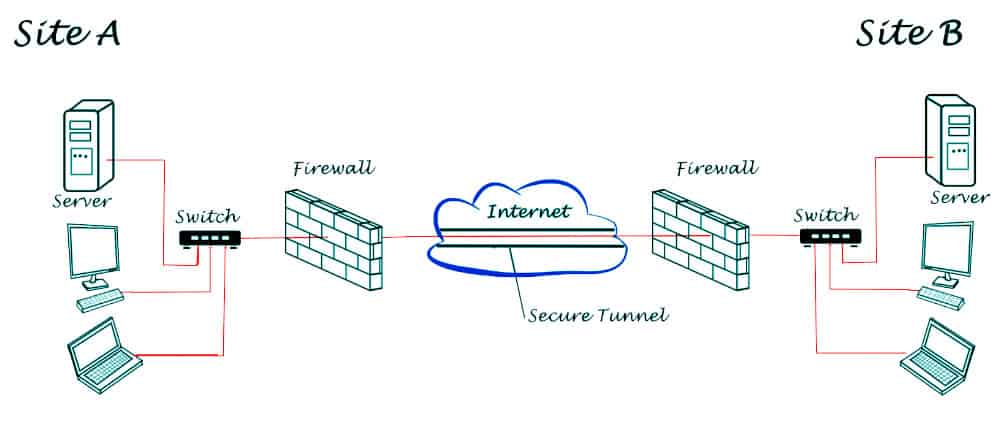
Usefulness: Enables secure remote access to your home network.
6. Utilize for Educational Purposes
How to Do It: If you want to learn about networking, an old router provides a risk-free environment to experiment with different configurations and settings.

Usefulness: Hands-on learning about network setup and management.
7. Make it into Art
How to Do It: If the router is no longer functional, you can disassemble it and use the parts for various arts and crafts projects.

Usefulness: Upcycles e-waste into something visually pleasing.
8. Use for Science Education
How to Do It: Use the router’s PCB and other components to teach students about electronics.
Usefulness: A practical educational tool for electronics and technology classes.
9. Donate to Charity or Educational Institutions
How to Do It: If the router still works and you don’t need it, consider donating it to a charity or educational institution where it might be needed.
Usefulness: Supports others who may not have access to such technology.
10. Child’s Internet Control
Use: Set up the old router with restricted access and content filtering for your children’s devices.
Benefit: Allows you to monitor and control internet usage for younger family members.
11. Proper Recycling
How to Do It: If none of the above options are viable, take the old router to an e-waste recycling center.
Usefulness: Proper recycling ensures that the materials are processed in an environmentally friendly manner.
Here’s how you can recycle a router for cash or other incentives:
Manufacturer Take-Back Programs: Some electronics manufacturers offer take-back programs where they buy back old devices or offer discounts on new purchases in exchange for your old devices. Check if the manufacturer of your router offers such a program.
Electronics Retailers: Some electronics retailers have trade-in programs where you can get store credit or discounts for bringing in old devices.
Sell Online: Platforms like eBay, Craigslist, or Facebook Marketplace can be used to sell old routers. While older routers may not fetch a high price, you can get something for them, especially if they’re still in good working condition.
Local Electronics Recycling Centers: Some recycling centers may offer cash for electronics. This is less common, but it’s worth checking out.
Specialized Electronics Recycling Websites: Gazelle, uSell, and Decluttr allow users to sell old electronics. You can check if your router model is accepted and how much they offer.
E-Waste Recycling Events: Occasionally, local municipalities or organizations hold e-waste recycling events. Sometimes, they offer incentives or rewards for dropping off your old electronics.
Mobile Apps: There are mobile apps specifically designed for selling used goods. Apps like OfferUp, Letgo, and others will help you find local buyers for your old router.
Repair Shops: If your router isn’t functioning, some repair shops may buy it for parts.
How to Use an old router as a web server?
Using an old router as a web server is a fun and challenging project. This process will transform your old router into a lightweight server hosting a basic website. It’s not suitable for large-scale operations, but it’s great for personal projects or experimental purposes.
Here’s a basic outline to convert your old router into a web server:
Ensure Your Router is Supported:
Most routers that can be turned into web servers run on Linux. Therefore, you’ll need a router that supports custom Linux firmware like OpenWrt or DD-WRT. Check the compatibility of your router model with this firmware on their respective websites.
Install Custom Firmware:
- Download the appropriate firmware for your router.
- Access your router’s web interface by typing its IP address into your web browser (192.168.1.1).
- Navigate to the firmware update section and upload the custom firmware.
Warning: Flashing a custom firmware incorrectly can brick your router. Ensure you follow the instructions carefully and use the right firmware version for your specific router model.
Access Router Terminal:
After installing the custom firmware, you can SSH into your router. This provides command-line access. The default IP address is 192.168.1.1, and the default username/password: root/admin or root/root.
Install a Web Server:
With OpenWrt, you can use the package manager ”opkg” to install the software. For a web server, ”uhttpd” is a good choice since it’s lightweight.
opkg update
opkg install uhttpdConfigure the Web Server:
- Edit the uhttpd configuration file (usually located in /etc/config/uhttpd) to specify the document root (where your website files will be) and other settings.
- You can use the ‘vi‘ or ‘nano‘ text editor for this. If ‘nano‘ isn’t installed, you can install it with ‘opkg install nano‘.
Upload Your Website:
- Create a directory for your website, e.g., /www/mywebsite/.
- Upload your HTML, CSS, and other files to this directory. You can use SCP (Secure Copy Protocol) to transfer files from your computer to the router.
Start the Web Server:
Start the uhttpd service with the following command:
/etc/init.d/uhttpd startTo make sure the web server starts automatically at boot, enable it:
/etc/init.d/uhttpd enableAccessing Your Site:
From any device on your local network, you should now be able to access your website by typing the router’s IP address into a web browser.
Port Forwarding (Optional):
If you want to access your website from outside your local network, configure port forwarding on the router to direct web traffic (port 80) to the router itself.
Note: Hosting a website on a router and exposing it to the internet poses security risks. Ensure that your router firmware and web server software are regularly updated and properly configured against potential vulnerabilities. This setup is best used for experimental or personal projects and is not recommended for sensitive or critical applications.
Last Words
In general, old routers aren’t usually worth a lot, but there might be some value depending on the specific circumstances. If nothing else, they might be repurposed or recycled, as previously mentioned, ensuring that they’re put to good use or disposed of in an environmentally friendly manner.
Before repurposing or disposing of your router, always reset it to factory settings to wipe any personal information. Hopefully, this gives you some inspiration for creative ways to make use of an old router!
Read More: How Do Undersea Internet Cables Work?
Table of Contents